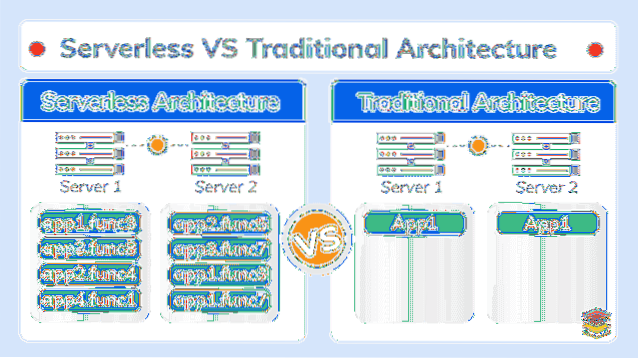Virtual terminals To try it out right now, try hitting Alt + Ctrl + F1 . That'll take you to your first console screen. To get back to the graphical screen, hit Alt + Ctrl + F7 . Many people use this as a way to drop to a fullscreen terminal without having to close X.
 Gyoumagazine
Gyoumagazine